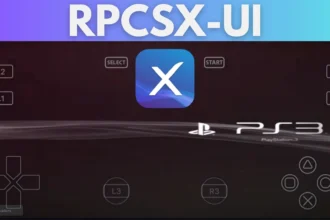Introduction
Looking to use apps that aren’t available on the App Store? Wish to sideload apps on iOS devices like iPhones, or iPads without any jailbreak? Whether you’re a developer, tech enthusiast, or someone exploring new tools—this guide walks you through safe and reliable ways to install apps on iPhone or iPad without system modifications or jailbreak.
What Does Installing Outside the App Store Mean?
App Store vs Direct App Installation
Apps from the App Store are reviewed by Apple and distributed officially. However, some apps (beta builds, custom tools, or testing apps) can be installed directly on your device with the help of external tools.
Why More Users Are Exploring Alternative Methods
- Test early versions of apps
- Run tools for personal projects
- Access utilities not yet available officially
- Run Emulators not available in Appstore
- Run Tweaked Apps and games
Is It Safe and Allowed to Install Apps Manually?
Apple’s Policy on Developer Tools
Apple allows users and developers to test and sideload apps on iOS using development certificates or trusted software tools. Using your own Apple ID and tools like Xcode or certified signing methods is allowed. It’s safe—as long as you use reputable tools and only install apps from trusted sources. And guess what? It’s perfectly legal too. You’re just using your own device and Apple ID to install apps you choose.
The key? Stick with legit signing tools and avoid sketchy downloads.
Tips for Safe App Use
- Only use trusted software for installation
- Avoid sharing personal credentials
- Double-check app sources and permissions
- Look for Open source projects available in Githubs
Requirements Before You Begin
Before diving in, here’s what you need to get started:
Compatible Devices
- iPhone or iPad running iOS 14 or later
- Most tools support up to iOS 18 as of 2025
Computer Access (Optional)
- Some tools need a Mac or PC to get started
- Others work entirely on your device after setup
Apple ID
- A regular Apple ID works fine
- For safety, use a secondary ID just for sideloading
Top 8 Ways to Sideload Apps iOS in 2025
Let’s break down the most popular and safe ways to sideload apps on iOS devices like iPhones and iPads manually without any modifications to your system.
1. Sideloadly
Perfect for beginners
- Works on Windows and macOS
- Uses your Apple ID to install IPA files
- Drag-and-drop interface
- 💡 Supports iOS 14–18
- 🔗 Visit Official Site
Starting with iOS 16.0 (released September 2022), Apple introduced Developer Mode as a prerequisite for sideloading apps using tools like Xcode, Sideloadly, AltStore, or similar methods that rely on a personal Apple ID or developer certificate. Starting with iOS 18.0 (released September 2024), there’s evidence suggesting a change in behavior where a device restart may be required in some cases after trusting a developer certificate in Settings > General > VPN & Device Management.https://youtu.be/vqTsavQc3lQ?si=tk-hRY4WtnQP1xRK
2. AltStore
A fan favorite
- Needs a computer initially (AltServer)
- Allows refreshing apps weekly to avoid expiry
- Secure and community-trusted
- 💡 Supports iOS 14–18
- 🔗 Visit Official Site
Starting with iOS 16.0 (released September 2022), Apple introduced Developer Mode as a prerequisite for sideloading apps on iOS using tools like Scarlet, Sideloadly, AltStore, or similar methods that rely on a personal Apple ID or developer certificate or even Enterprise Certificates. Starting with iOS 18.0 (released September 2024), there’s evidence suggesting a change in behavior where a device restart may be required in some cases after trusting a developer certificate in Settings > General > VPN & Device Management.https://youtu.be/8Dva4YeBbik?si=yr6_ldI-O26WmjUM
3. SideStore
Fork of AltStore
- Works similar to AltStore but refreshes over Wi-Fi
- No need to plug in weekly
- Uses Apple’s own APIs
- Requires one-time PC setup
- Visit Official Website
Starting with iOS 16.0 (released September 2022), Apple introduced Developer Mode as a prerequisite for sideloading apps using tools like Scarlet, Sideloadly, AltStore, or similar methods that rely on a personal Apple ID or developer certificate or even Enterprise Certificates. Starting with iOS 18.0 (released September 2024), there’s evidence suggesting a change in behavior where a device restart may be required in some cases after trusting a developer certificate in Settings > General > VPN & Device Management.https://youtu.be/mU509v9yfNQ?si=IFskfCzCEE62OnTA
4. TrollStore
For advanced users only
- Offers permanent installation (no 7-day limit!)
- Only works on specific iOS versions (14–16.6.1 and 17.0)
- Ideal for users with A12+ devices
- Doesn’t require re-signing
Starting with iOS 16.0 (released September 2022), Apple introduced Developer Mode as a prerequisite for sideloading apps using tools like Xcode, Sideloadly, AltStore, or similar methods that rely on a personal Apple ID or developer certificate or even Enterprise Certificates.https://youtu.be/MTl1MCWup58?si=YblUPZpXz8ECKr0i
5. Scarlet (PC Method)
Modern App Installer
- Has built-in signing features
- Features ability to add App repo
- Ability to backup and restore
- Ability to refresh apps over Wi-Fi wirelessly using Wireguard
- Visit Official Website
Starting with iOS 16.0 (released September 2022), Apple introduced Developer Mode as a prerequisite for sideloading apps using tools like Scarlet, Sideloadly, AltStore, or similar methods that rely on a personal Apple ID or developer certificate or even Enterprise Certificates. Starting with iOS 18.0 (released September 2024), there’s evidence suggesting a change in behavior where a device restart may be required in some cases after trusting a developer certificate in Settings > General > VPN & Device Management.https://youtu.be/sMvlfqVaik8?si=KPtxMMqelbmA3rZv
How to Prevent App Expiry
Here’s the deal:
- Free Apple IDs allow 3 sideloaded apps at a time, but you can use SparseBox and Livecontainer to bypass the restriction
- Apps expire after 7 days, unless you refresh them
- You can automate the App Refresh of SideStore using a shortcut.
- TrollStore lets apps stay permanently (if your iOS supports it)
- Use calendar reminders to stay ahead
Frequently Asked Questions
Q1. Can I sideload apps on iOS devices without a computer?
Yes—tools like Scarlet, Bullfrog, and Esign work right from your iPhone without using a Computer.
Q2. Is it okay to use my Apple ID?
Yes, but using a secondary ID is a smart safety tip.
Q3. Why do sideloaded apps stop working after 7 days?
That’s Apple’s limit for free certificates. Use refresh tools like AltStore, SideStore, Sideloadly or permanent options like TrollStore.
Q4. Can I install these apps on my iPad too?
Absolutely! All mentioned methods work for iPads as well.
Q5. Is sideloading still relevant in 2025?
More than ever! With new tools, iOS 18 compatibility, and no need for jailbreaking, it’s become a popular go-to.
Final Thoughts
Sideloading apps on iOS has come a long way. You no longer need to be a tech wizard or risk your device’s security. With tools like Sideloadly, AltStore, Scarlet and SideStore, it’s never been easier—or safer—to install your favorite tools and utilities.
Just stick with trusted methods, follow the tips in this guide, and you’ll be enjoying your favorite apps in no time.