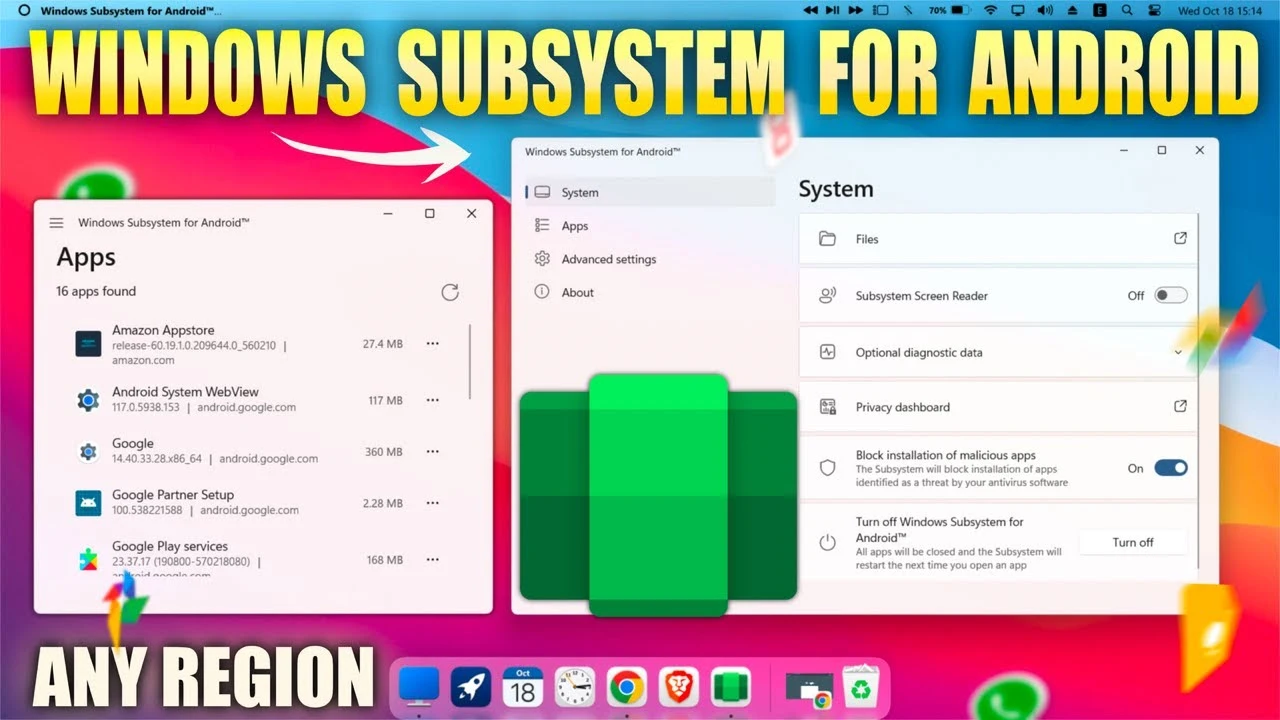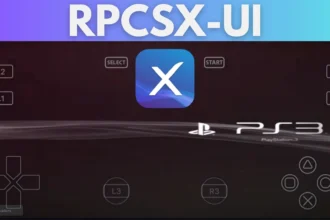If you’re a dedicated iOS user who loves pushing the boundaries of customization, MisakaX is the tool you’ve been waiting for. MisakaX utilizes the MobileGestalt bug, allowing users to unlock deep customization features on iOS 18 and beyond. From tweaking your device’s UI to enabling hidden features, MisakaX is a must-have for anyone who wants full control over their iPhone’s appearance and functionality.
⚠️ Important: MisakaX comes with risks, such as potential bootloops, so always back up your device before using it!
Why Choose MisakaX for iOS 18 Customization?
MisakaX offers a unique approach to iOS customization by taking advantage of bugs and system exploits, giving users unprecedented control over their devices. Here’s why it stands out:
- Comprehensive Customization: MisakaX offers more customization options than most tools available for iOS.
- Advanced Features: Unlock cutting-edge features like Dynamic Island, Always-on Display, and even Apple Pencil support for devices that don’t officially have these options.
- Tailored for iOS 17 and iOS 18: MisakaX focuses on compatibility with iOS 17 and iOS 18, making it a go-to for users with the latest software updates.
Key Features of MisakaX
MisakaX brings a treasure trove of features to your iOS device. Here are the standout options:
1. Dynamic Island (iOS 17.0+)
Personalize Dynamic Island on compatible iPhone models, adding animations, custom notifications, and more.
2. Charge Limit (iOS 17.0+)
Safeguard your battery health by setting a custom charge limit—this feature can help extend the life of your iPhone’s battery.
3. Boot Chime (iOS 17.0+)
Activate the nostalgic Boot Chime, a sound reminiscent of older Macs, adding flair to your device.
4. Stage Manager (iOS 17.0+)
Boost your multitasking capabilities by customizing Stage Manager for enhanced app-switching efficiency.
5. Always-on Display (AoD) (iOS 18.0+)
Enjoy the long-awaited Always-on Display, especially useful for iPhones with OLED screens.
6. Apple Pencil Support (iOS 18.0+)
Unlock Apple Pencil support on devices that don’t natively include this feature, transforming your iPhone into a productivity powerhouse.
7. Action Button Customization (iOS 17.0+)
Make the new Action Button on iPhone 15 Pro models even more useful by assigning custom functions like opening apps or controlling system actions.
8. Internal Storage Access (iOS 18.0+)
Get unprecedented access to Internal Storage, allowing you to manage files and apps with greater freedom.
9. TapToWake (iPhone SE 2/3, iOS 18.0+)
Enable TapToWake on older iPhone models like the SE 2 and SE 3, giving them features similar to newer models.
10. Apple Intelligence (iOS 18.0+)
Enhance your device with AI-powered features that adapt to your usage patterns and provide a smarter user experience.
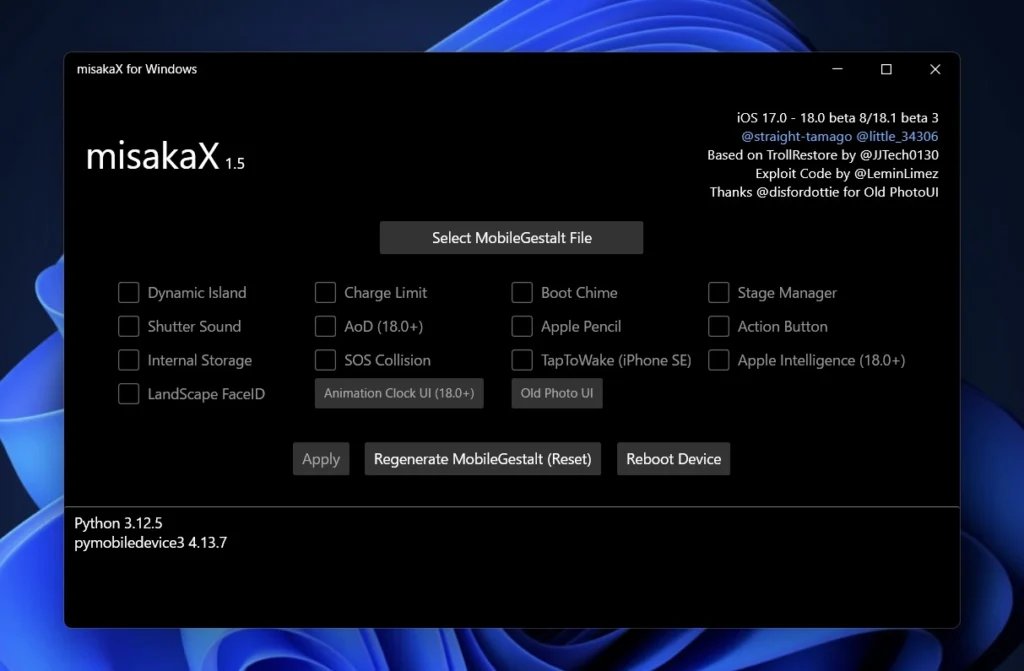
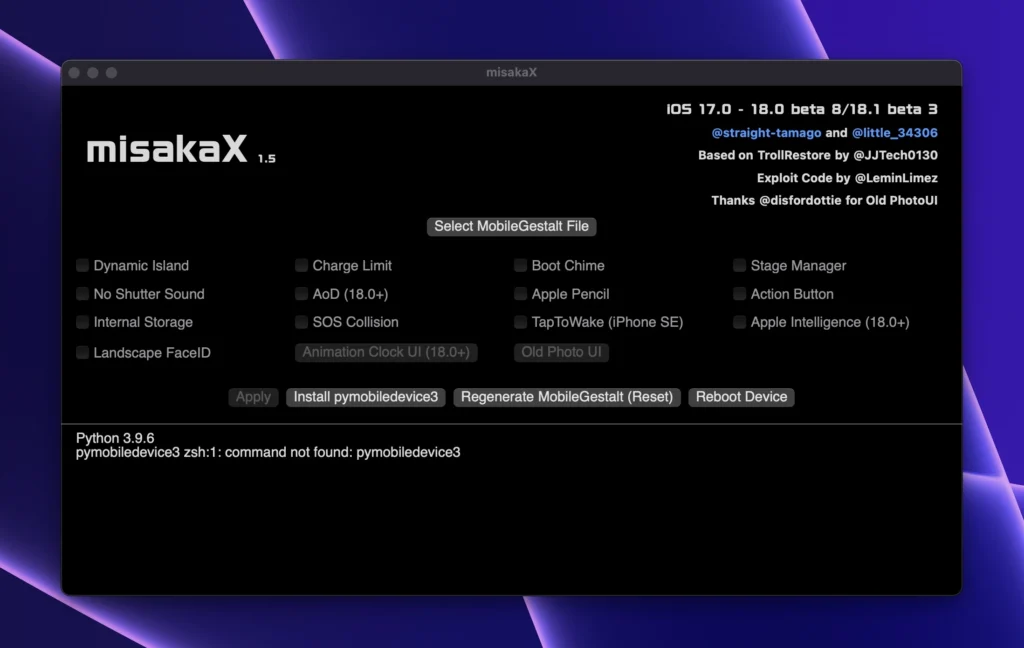
How to Install MisakaX
Before you begin the installation process, make sure you back up your device using iTunes or iCloud, as system modifications can lead to potential issues. Here’s a step-by-step guide to safely installing MisakaX:
- Backup Your iPhone: Use iTunes or iCloud to create a full backup of your data.
- Download MisakaX: You can find the tool from trusted developer forums or GitHub repositories.
- Install Using TrollStore: MisakaX works with TrollStore, a platform that allows you to sideload apps without worrying about revocations.
- Start Customizing: Once installed, explore the wide array of customization features to make your iPhone truly yours.
Frequently Asked Questions (FAQs)
Q1: Is MisakaX safe to use?
A: While MisakaX is generally stable, it comes with risks, such as the possibility of bootloops. Always back up your iPhone before making any changes.
Q2: Which iOS versions are supported by MisakaX?
A: MisakaX supports both iOS 17 and iOS 18. Some features may also work on earlier versions, but compatibility is optimized for the latest iOS releases.
Q3: How do I revert changes made by MisakaX?
A: Most modifications made using MisakaX can be undone. However, in extreme cases, you may need to restore your device to its factory settings, which is why creating backups is critical.
Q4: Will using MisakaX void my iPhone’s warranty?
A: Yes, using tools like MisakaX that exploit system vulnerabilities will likely void your warranty, as Apple does not support such modifications.
Q5: What should I do if my iPhone gets stuck in a bootloop?
A: If your iPhone enters a bootloop, you may need to restore it using Recovery Mode or DFU Mode. This will erase all data, which is why a backup is essential before using MisakaX.
Q6: Does MisakaX requires Jailbreaking?
A: No, MisakaX does not require jailbreaking to function. It leverages the MobileGestalt bug, which allows customization and system modifications without the need for a traditional jailbreak. Instead of using jailbreaking methods, MisakaX can be installed through TrollStore
Important Considerations
- MobileGestalt Bug: MisakaX exploits the MobileGestalt bug, which can lead to instability. Proceed with caution.
- Backup Required: MisakaX can significantly alter system settings, so a full backup is essential.
- Compatibility: MisakaX supports devices running iOS 17 and 18, but newer features may be limited to specific models like iPhone 15 and 16
Final Thoughts
MisakaX is an essential tool for anyone looking to deeply customize their iPhone, especially on iOS 18. With features like Dynamic Island, Apple Pencil support, and Always-on Display, MisakaX allows you to unlock the full potential of your iPhone. However, remember to back up your device and proceed cautiously, as misuse could lead to bootloops or system crashes.
Ready to transform your iPhone with MisakaX? Start customizing your iOS experience today, but always remember: use at your own risk.